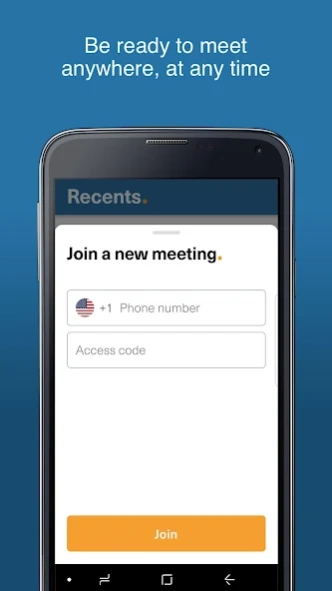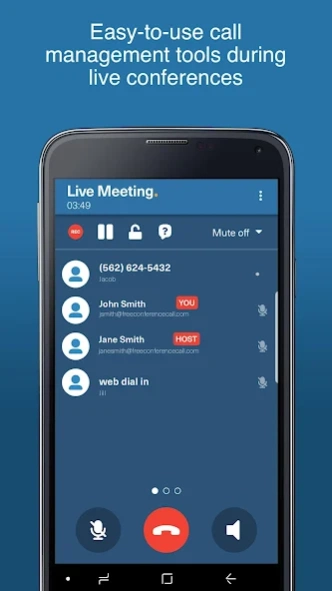FCCHD 2.2.2.1
Free Version
Publisher Description
FCCHD - Quick and easy app for hosting and joining audio conference calls
Free Conference Call HD provides a quick and easy way for you to dial into conference calls without having to remember the dial-in credentials. Save all of your conference call dial-in numbers and access codes using this app. With the Free Conference Call HD you can store and create multiple accounts, distribute invitations and instantly dial into a conference call via 3G/4G data network and or regular mobile carrier.
Features Include:
✓ Recents List
Keep a rolodex of existing and new meetings located on the main page of the application
✓ New Account Registration
To add more conferencing lines, select My Meeting from the bottom menu and fill out the required fields
✓ Invitations
Distribute call in credentials to your conference participants via text or email by selecting the Invite menu item from the My Meeting page of the application
✓ Auto Conference Dial-In
Select your conferencing line from your list of meetings and tap the Host Meeting Now icon to host or join a conference call
✓ Edit Account Description
Assign titles or names to your conferencing lines at anytime for easy identification
✓ Delete Accounts
For conferencing lines you are not using or for basic clean up, a delete account option is available (this only delete it from the application window, the account itself will still active)
The Free Conference Call HD stores as many conferencing lines as you need. This app is free and can be used with any FreeConferenceCallHD account.
Please call our Customer Service Department at 844-844-1322 or 1-562-437-1411 if calling outside the U.S., for any questions or comments. For email inquiries, please use services@freeconferencecall.com.
About FCCHD
FCCHD is a free app for Android published in the Office Suites & Tools list of apps, part of Business.
The company that develops FCCHD is FreeConferenceCall.com. The latest version released by its developer is 2.2.2.1. This app was rated by 1 users of our site and has an average rating of 3.0.
To install FCCHD on your Android device, just click the green Continue To App button above to start the installation process. The app is listed on our website since 2022-05-06 and was downloaded 32 times. We have already checked if the download link is safe, however for your own protection we recommend that you scan the downloaded app with your antivirus. Your antivirus may detect the FCCHD as malware as malware if the download link to com.freeconferencecall.sipphone.fcchd is broken.
How to install FCCHD on your Android device:
- Click on the Continue To App button on our website. This will redirect you to Google Play.
- Once the FCCHD is shown in the Google Play listing of your Android device, you can start its download and installation. Tap on the Install button located below the search bar and to the right of the app icon.
- A pop-up window with the permissions required by FCCHD will be shown. Click on Accept to continue the process.
- FCCHD will be downloaded onto your device, displaying a progress. Once the download completes, the installation will start and you'll get a notification after the installation is finished.